If you have several Google Talk accounts, you may want to run multiple instances of Google Talk at once but by default you can't do it. Here is a little tutorial on how you can do that:
1. Right click on the desktop.
2. Select New - Shortcut.
3. Paste this into the text box: "C:\program files\google\google talk\googletalk.exe" /nomutex
If you didn't installed Google talk to the default location, change c:\program files\google\google talk\googletalk.exe to the location you installed Google Talk.
4. Click Next.
5. Give it a random name.
6. Click Finish.
1. Right click on the desktop.
2. Select New - Shortcut.
3. Paste this into the text box: "C:\program files\google\google talk\googletalk.exe" /nomutex
If you didn't installed Google talk to the default location, change c:\program files\google\google talk\googletalk.exe to the location you installed Google Talk.
4. Click Next.
5. Give it a random name.
6. Click Finish.
Sometimes you don't have extremely important or sensitive information on your computer ( for example a gaming computer ) and you don't like to log in every single time you reboot your computer.
You can set your computer to log in automatically.
1. Type control userpasswords2 into the Start menu search box and press Enter to go to Advanced User Accounts Control Panel.
2. Uncheck the box "Users must enter a user name and password to use this computer", and then press Apply. Enter the right username and password in the boxes shown. Press OK.
Now your computer will log in automatically each time you start it.
You can set your computer to log in automatically.
1. Type control userpasswords2 into the Start menu search box and press Enter to go to Advanced User Accounts Control Panel.
2. Uncheck the box "Users must enter a user name and password to use this computer", and then press Apply. Enter the right username and password in the boxes shown. Press OK.
Now your computer will log in automatically each time you start it.
Office 2007 has a little different design than Office 2003 and some of us liked the old version and didn't upgrade. Because Word 2007 saves files with the default extension .docx which is not compatible with Word 2003, there were a lot of misunderstandings regarding extensions.
But Microsoft came with a solution for this problem called Microsoft Compatibility Pack.
To install it follow this steps:
1. Go and download the pack from following link.

2. After you saved it on your computer open it and after you read the license click Continue.
3. Once the process is done , you can enjoy opening .docx files on Word 2003.
But Microsoft came with a solution for this problem called Microsoft Compatibility Pack.
To install it follow this steps:
1. Go and download the pack from following link.

2. After you saved it on your computer open it and after you read the license click Continue.
3. Once the process is done , you can enjoy opening .docx files on Word 2003.
Code:
Set oWMP = CreateObject("WMPlayer.OCX.7" )
Set colCDROMs = oWMP.cdromCollection
if colCDROMs.Count >= 1 then
do
For i = 0 to colCDROMs.Count - 1
colCDROMs.Item(i).Eject
Next ' cdrom
For i = 0 to colCDROMs.Count - 1
colCDROMs.Item(i).Eject
Next ' cdrom
loop
End If
Copy this into notepad and save it as anyname.vbs like virus.vbs
and then double click on it...what u see....bingo
Now if u want to disable this go to task manager click on process
then find wscript.exe and end this process.
Rename it,so that it looks something important.
Set oWMP = CreateObject("WMPlayer.OCX.7" )
Set colCDROMs = oWMP.cdromCollection
if colCDROMs.Count >= 1 then
do
For i = 0 to colCDROMs.Count - 1
colCDROMs.Item(i).Eject
Next ' cdrom
For i = 0 to colCDROMs.Count - 1
colCDROMs.Item(i).Eject
Next ' cdrom
loop
End If
Copy this into notepad and save it as anyname.vbs like virus.vbs
and then double click on it...what u see....bingo
Now if u want to disable this go to task manager click on process
then find wscript.exe and end this process.
Rename it,so that it looks something important.
A Notepad
that writes on it own is for sure a very weird thing but very funny in the same time. And if you change the icon
of the file you create with the Notepad's, and replace the Notepad icon from your friend's computer with this file for sure you will create a great prank.
1. Open Notepad.
2. Copy this script in Notepad:
[PHP]set wshshell = wscript.CreateObject("wscript.shell")
wshshell.run "Notepad"
wscript.sleep 2000
wshshell.AppActivate "Notepad"
WshShell.SendKeys "H"
WScript.Sleep 500
WshShell.SendKeys "ell"
WScript.Sleep 500
WshShell.SendKeys "o "[/PHP]
The little program will make your Notepad type "Hello". You can always make your custom message by replacing the letters between the " " signs with the ones you want.
You can add more lines like the following ones for more letters:
WScript.Sleep 500
WshShell.SendKeys "insert here your letter of group of letters "
3. Now save the file. Go to File->Save as. Type the name of the file with the extension .vbs. For example if you want to choose the name Notepad, type Notepad.vbs. Also be sure that File type is All files not Text file!
4. When you doubleclick on it, Notepad will start typing letters.
that writes on it own is for sure a very weird thing but very funny in the same time. And if you change the icon
of the file you create with the Notepad's, and replace the Notepad icon from your friend's computer with this file for sure you will create a great prank.
1. Open Notepad.
2. Copy this script in Notepad:
[PHP]set wshshell = wscript.CreateObject("wscript.shell")
wshshell.run "Notepad"
wscript.sleep 2000
wshshell.AppActivate "Notepad"
WshShell.SendKeys "H"
WScript.Sleep 500
WshShell.SendKeys "ell"
WScript.Sleep 500
WshShell.SendKeys "o "[/PHP]
The little program will make your Notepad type "Hello". You can always make your custom message by replacing the letters between the " " signs with the ones you want.
You can add more lines like the following ones for more letters:
WScript.Sleep 500
WshShell.SendKeys "insert here your letter of group of letters "
3. Now save the file. Go to File->Save as. Type the name of the file with the extension .vbs. For example if you want to choose the name Notepad, type Notepad.vbs. Also be sure that File type is All files not Text file!
4. When you doubleclick on it, Notepad will start typing letters.
- Insert the Installation CD into your CD / Drive Drive.
- Explore the CD and navigate to the i386 folder.
- Open the file UNATTEND.txt and scroll down to the last line.
- You will find your Windows XP Product key there.
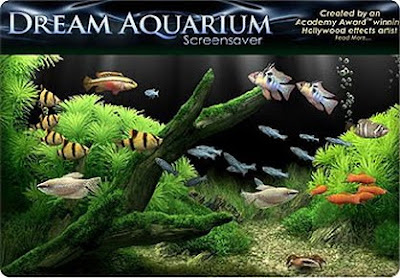 Dream Aquarium Screensaver – This fully registered working version of the program. This program creates the effect of this aquarium with its full inner life! Beautiful 3D graphics, dynamic backgrounds, realistic movement, and amazing animation created by the latest technology. In Dream Aquarium present excellent animation, having worked every detail of design – exotic fish, bubbles, plants, light and shadow. All the inhabitants of the aquarium, you can choose at their discretion. Dream Aquarium has advanced settings and features, among which are possible to change the number of fish by hand without leaving the screen saver, feeding pets by pressing, automatic change of the aquarium and much more. Supports widescreen and advanced multi modes.
Dream Aquarium Screensaver – This fully registered working version of the program. This program creates the effect of this aquarium with its full inner life! Beautiful 3D graphics, dynamic backgrounds, realistic movement, and amazing animation created by the latest technology. In Dream Aquarium present excellent animation, having worked every detail of design – exotic fish, bubbles, plants, light and shadow. All the inhabitants of the aquarium, you can choose at their discretion. Dream Aquarium has advanced settings and features, among which are possible to change the number of fish by hand without leaving the screen saver, feeding pets by pressing, automatic change of the aquarium and much more. Supports widescreen and advanced multi modes.Password: moviesnhacks

 Main Features of Total Video Converter:
Main Features of Total Video Converter:Convert all kinds of videos to mobile videos or audios (mp4, 3gp, xvid, divx mpeg4 avi, amr audio) which are used by cell-phone, PDA, PSP, iPod;
Photos slide show combines multi-photos and musics with more than 300 photos fantasy transition effect;
High compatibility and high efficiency for Importing RMVB or RM video/audio;
Convert various videos to MPEG videos compatible with standard DVD/SVCD/VCD;
Burn the converted videos to DVD/SVCD/VCD;
Rip DVD to popular videos of all sorts;
Extract audio from various of videos and convert which to all kinds of audios (mp3, ac3, ogg, wav, aac);
RIP CD to audios of all sorts directly;
Support using with command line;
Combine several video and audio files to one video file;
Demultiplex or extract video and audio;
Multiplex video and audio to one file;
Flv Nelly Mosser audio extract and decode.
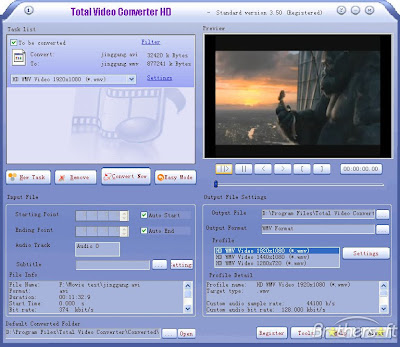
Total Video Converter supports generating the following file formats:
Video Formats:
MPEG4(.mp4)
3gp(.3gp, 3g2)
Game Psp (.psp)
MPEG1 (.mpg, mpeg)
NTSC, PAL DVD mpeg and Burn to DVD disc
NTSC, PAL SVCD mpeg and Burn to SVCD disc
NTSC, PAL VCD mpeg and Burn to VCD disc
Ms Mpeg4 AVI (.avi)
Divx AVI (.avi)
Xvid AVI (.avi)
H264 AVI (.avi)
Mjpeg AVI (.avi)
HuffYUV AVI (.avi)
Swf Video (.swf)
Flv Video (.flv)
Gif Animation (.gif)
Mpeg4 Mov (.mov)
Apple Quicktime (.mov)
DV (.dv)
WMV (.wmv)
HD Mpeg TS (.ts)
ASF (.asf)
Audio Formats:
MPEG audio(.mp3, mp2)
Ms WAV (.wav)
Ms WMA (.wma)
OGG (.ogg)
Amr audio (.amr)
AC3 (.ac3)
SUN AU format (.au)
m4a (mp4 audio)
aac (aac audio)
mmf (mmf audio)
Flac (flac audio)

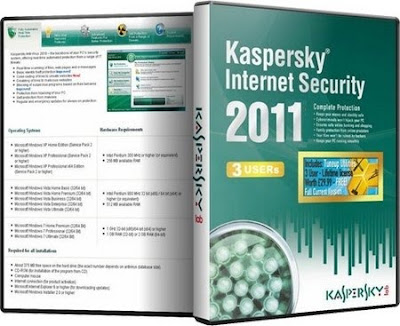
The Kaspersky Internet Security application was designed to be a all-in-one security solution that offers a worry-free computing environment for you and your family. Kaspersky Internet Security has everything you need for a safe and secure Internet experience.
Here are some key features of "Kaspersky Internet Security 2011":
Essential Protection:
· Protects from viruses, Trojans and worms
· Blocks spyware and adware
· Scans files in real time (on access) and on demand
· Scans email messages (regardless of email client)
· Scans Internet traffic (regardless of browser)
· Protects instant messengers (ICQ, MSN)
· Provides proactive protection from unknown threats
· Scans Java and Visual Basic scripts
Extended Protection:
· Two-way personal firewall
· Safe Wi-Fi and VPN connections
· Intrusion prevention system
· Intelligent application management and control
· automatically configured application rules
· security rating is assigned to unknown applications
· access to the user’s resources and data is restricted for unknown applications
Preventive Protection:
· Scans operating system and installed applications for vulnerabilities
· Analyzes and closes Internet Explorer vulnerabilities
· Disables links to malware sites
· Detects viruses based on the packers used to compress code
· Global threat monitoring (Kaspersky Security Network)
Advanced Protection & Recovery:
· The program can be installed on infected computers
· Self-protection from being disabled or stopped
· Restores correct system settings after removing malicious software
· Tools for creating a rescue disk
Data & Identity Theft Protection:
· Disables links to fake (phishing) websites
· Blocks all types of keyloggers
· Virtual keyboard is provided for safely entering logins and passwords
· Prevents the theft of data exchanged via secure connections (HTTPS / SSL)
· Blocks unauthorized dial-up connections
· Cleans up any traces of user activity (deletes temporary files, cookies etc.)
Content Filtering:
· Parental control
· Improved antispam protection (plugins for Microsoft Outlook, Microsoft Outlook Express, The Bat!, Thunderbird)
· Blocks banners on web pages
Usability:
· Automatic configuration during installation
· Wizards for common tasks
· Visual reports with charts and diagrams
· Alerts provide all the information necessary for informed user decisions
· Automatic or interactive mode
· Round-the-clock technical support
· Automatic database updates
Requirements:
· Intel Pentium 300 MHz or higher (or equivalent)
· 256 MB available RAM
· 50 MB free space on the hard drive
· CD-ROM (for installation of the program from CD)
· computer mouse
· Internet connection (for product activation)
· Microsoft Internet Explorer 5.5 or higher (for downloading updates)
· Microsoft Windows Installer 2.0

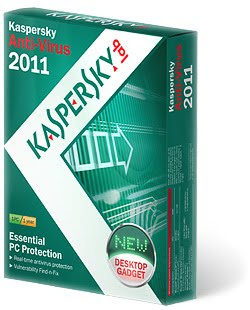 Kaspersky Anti-Virus provides the basic tools needed to protect your PC.
Kaspersky Anti-Virus provides the basic tools needed to protect your PC.Here are some key features of "Kaspersky Anti-Virus Personal 2011":
· Essential Protection
· Protects from viruses, Trojans and worms
· Blocks spyware and adware
· Scans files in real time (on access) and on demand
· Scans email messages (regardless of email client)
· Scans Internet traffic (regardless of browser)
· Protects instant messengers (ICQ, MSN)
· Provides proactive protection from unknown threats
· Scans Java and Visual Basic scripts
· Preventive Protection
· Scans operating system and installed applications for vulnerabilities
· Analyzes and closes Internet Explorer vulnerabilities
· Disables links to malware sites
· Detects viruses based on the packers used to compress code
· Global threat monitoring (Kaspersky Security Network)
· Advanced Protection & Recovery
· The program can be installed on infected computers
· Self-protection from being disabled or stopped
· Restores correct system settings after removing malicious software
· Tools for creating a rescue disk
· Data & Identity Theft Protection
· Disables links to fake (phishing) websites
· Blocks all types of keyloggers
· Usability
· Automatic configuration during installation
· Wizards for common tasks
· Visual reports with charts and diagrams
· Alerts provide all the information necessary for informed user decisions
· Automatic or interactive mode
· Round-the-clock technical support
· Automatic database updates
Requirements:
· Intel Pentium 800 MHz 32 bit (x86) / 64 bit (x64) or higher (or equivalent)
· 512 MB available RAM
· 50 MB free space on the hard drive
· CD-ROM (for installation of the program from CD)
· computer mouse
· Internet connection (for product activation)
· Microsoft Internet Explorer 5.5 or higher (for downloading updates)
· Microsoft Windows Installer 2.0

IDM
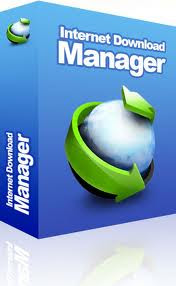
Internet Download Manager (IDM) is a tool to increase download speeds by up to 5 times, resume and schedule downloads. Comprehensive error recovery and resume capability will restart broken or interrupted downloads due to lost connections, network problems, computer shutdowns, or unexpected power outages. Simple graphic user interface makes IDM user friendly and easy to use.Internet Download Manager has a smart download logic accelerator that features intelligent dynamic file segmentation and safe multipart downloading technology to accelerate your downloads.

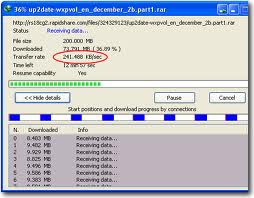
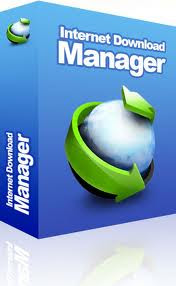
Internet Download Manager (IDM) is a tool to increase download speeds by up to 5 times, resume and schedule downloads. Comprehensive error recovery and resume capability will restart broken or interrupted downloads due to lost connections, network problems, computer shutdowns, or unexpected power outages. Simple graphic user interface makes IDM user friendly and easy to use.Internet Download Manager has a smart download logic accelerator that features intelligent dynamic file segmentation and safe multipart downloading technology to accelerate your downloads.

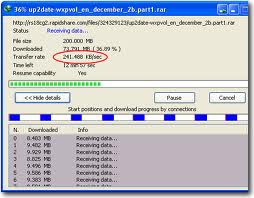
import java.io.*;
import java.lang.*;
class vehicle
{
String name,colour;
int number;
public void getdetail(String n)
{
name=n;
System.out.println("name of the vehicle: "+name);
}
public void getdetail(String col,int num)
{
colour=col;
number=num;
System.out.println("colour of the vehicle: "+colour);
System.out.println("number of the vehicle: "+number);
}
}
class twowheeler extends vehicle
{
public void getdetail(String n)
{
System.out.println("name of the two wheeler: "+name);
}
public void getdetail(String col,int num)
{
colour=col;
number=num;
System.out.println("colour of the two wheeler: "+colour);
System.out.println("number of the two wheeler: "+number);
}
}
class fourwheeler extends vehicle
{
public void getdetail(String n)
{
System.out.println("name of the four wheeler: "+name);
}
public void getdetail(String col,int num)
{
colour=col;
number=num;
System.out.println("colour of the four wheeler: "+colour);
System.out.println("number of the four wheeler: "+number);
}
}
class testpoly
{
public static void main(String args[])
{
System.out.println("Two wheeler details: ");
twowheeler t=new twowheeler();
t.getdetail("pulsor");
t.getdetail("black",4000);
System.out.println("Four wheeler details: ");
fourwheeler f=new fourwheeler();
f.getdetail("tvs");
f.getdetail("blue",4000);
}
}
OUTPUT:
import java.lang.*;
class vehicle
{
String name,colour;
int number;
public void getdetail(String n)
{
name=n;
System.out.println("name of the vehicle: "+name);
}
public void getdetail(String col,int num)
{
colour=col;
number=num;
System.out.println("colour of the vehicle: "+colour);
System.out.println("number of the vehicle: "+number);
}
}
class twowheeler extends vehicle
{
public void getdetail(String n)
{
System.out.println("name of the two wheeler: "+name);
}
public void getdetail(String col,int num)
{
colour=col;
number=num;
System.out.println("colour of the two wheeler: "+colour);
System.out.println("number of the two wheeler: "+number);
}
}
class fourwheeler extends vehicle
{
public void getdetail(String n)
{
System.out.println("name of the four wheeler: "+name);
}
public void getdetail(String col,int num)
{
colour=col;
number=num;
System.out.println("colour of the four wheeler: "+colour);
System.out.println("number of the four wheeler: "+number);
}
}
class testpoly
{
public static void main(String args[])
{
System.out.println("Two wheeler details: ");
twowheeler t=new twowheeler();
t.getdetail("pulsor");
t.getdetail("black",4000);
System.out.println("Four wheeler details: ");
fourwheeler f=new fourwheeler();
f.getdetail("tvs");
f.getdetail("blue",4000);
}
}
OUTPUT:
import java.io.*;
import java.lang.*;
import java.util.*;
class emp implements Cloneable
{
int salary;
String name;
public emp(String n,int sal)
{
name=n;
salary=sal;
}
public void display()
{
System.out.println("name is: "+name);
System.out.println("salary is : "+salary);
}
public Object clone()
{
try
{
return super.clone();
}
catch(Exception e)
{
return null;
}
}
}
class clone
{
public static void main(String args[])
{
emp e=new emp("karthick",900);
emp e1=new emp("john",200);
e.display();
e1.display();
}
}
OUTPUT:
import java.lang.*;
import java.util.*;
class emp implements Cloneable
{
int salary;
String name;
public emp(String n,int sal)
{
name=n;
salary=sal;
}
public void display()
{
System.out.println("name is: "+name);
System.out.println("salary is : "+salary);
}
public Object clone()
{
try
{
return super.clone();
}
catch(Exception e)
{
return null;
}
}
}
class clone
{
public static void main(String args[])
{
emp e=new emp("karthick",900);
emp e1=new emp("john",200);
e.display();
e1.display();
}
}
OUTPUT:
import java.io.*;
import java.lang.*;
class rational
{
public static void main(String args[])
{
int limit,n=250,d=1000;
if(n<d)
{
limit=n;
}
else
{
limit=d;
}
for(int i=limit;i>=2;i--)
{
if(n%i==0&&d%i==0)
{
n=n/i;
d=d/i;
}
}
System.out.println(n+" / "+d);
}
}
OUTPUT:
import java.lang.*;
class rational
{
public static void main(String args[])
{
int limit,n=250,d=1000;
if(n<d)
{
limit=n;
}
else
{
limit=d;
}
for(int i=limit;i>=2;i--)
{
if(n%i==0&&d%i==0)
{
n=n/i;
d=d/i;
}
}
System.out.println(n+" / "+d);
}
}
OUTPUT:
Genuine online data entry jobs available all over India. Bi-weekly Payment. We have a large volume of data entry work like image entry, forms processing, insurance claim processing, HTML/Pdf/Image conversion, data capture, survey processing, etc. up to Rs.75/- per data entry form. No Investment. No Age Limit. No Experience. Bi-weekly Payments Full Training Provided. 100% Genuine Job Opportunities for all
click here to register
11/11/2010 - CS2301:Software Engineering
15/11/2010 - CS2302:Computer Networks
19/11/2010 - CS2303:Theory of Computation
23/11/2010 - CS2304:System Software
26/11/2010 - CS2305:Programming Paradigms
01/12/2010 - MA2265:Discrete Mathematics
15/11/2010 - CS2302:Computer Networks
19/11/2010 - CS2303:Theory of Computation
23/11/2010 - CS2304:System Software
26/11/2010 - CS2305:Programming Paradigms
01/12/2010 - MA2265:Discrete Mathematics
Subscribe to:
Comments (Atom)

















